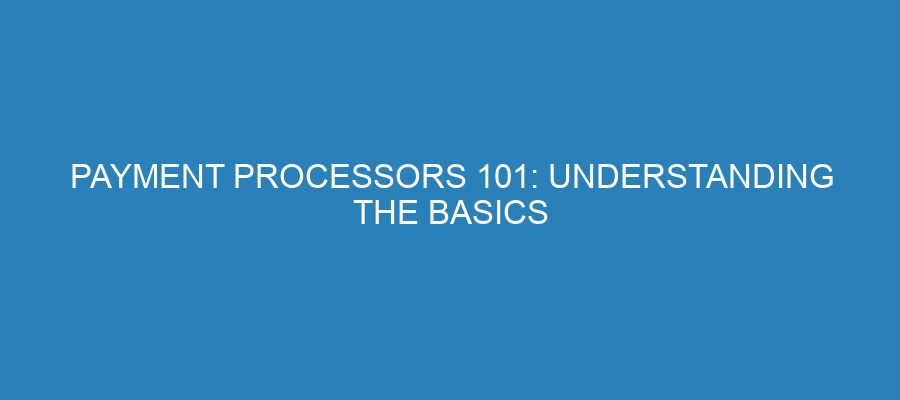Payment Processors 101: Understanding the Basics
In today’s digital age, accepting payments beyond cash is no longer optional – it’s a necessity. Whether you’re running a bustling brick-and-mortar store, a burgeoning e-commerce platform, or a service-based business, understanding payment processors is crucial for success. But navigating the world of transaction fees, security protocols, and various processing options can feel overwhelming. This guide will break down the basics of payment processing, empowering you to make informed decisions for your business.
What is a Payment Processor?
A payment processor acts as the middleman between your business, your customer’s bank, and your bank when a payment is made. They handle the complex and often invisible steps involved in authorizing, processing, and settling credit and debit card transactions. Think of them as the bridge connecting your business to the global financial network.
The payment processing Lifecycle: A Step-by-Step Guide
Understanding the lifecycle of a payment transaction helps demystify the process and highlights the vital role the payment processor plays. Here’s a simplified overview:
-
Transaction Initiation: The customer initiates a purchase, either by swiping, inserting, tapping their card, or entering their card details online.
-
Data Encryption and Transmission: The customer’s card information is encrypted to protect it from fraud and transmitted to the payment processor.
-
Authorization Request: The payment processor sends an authorization request to the cardholder’s bank (the issuing bank) through the card network (Visa, Mastercard, American Express, Discover).
-
Authorization Approval or Denial: The issuing bank verifies if the customer has sufficient funds or credit available and approves or denies the transaction. This information is relayed back to the payment processor.
-
Transaction Approval Notification: If approved, the payment processor sends an approval notification to your point-of-sale (POS) system or e-commerce platform.
-
Batching and Settlement: At the end of the day (or a defined period), the payment processor collects all approved transactions and submits them to the issuing banks for settlement.
-
Funds Transfer: The issuing banks transfer the funds (minus processing fees) to your merchant account.
-
Deposit: Your payment processor deposits the settled funds into your business bank account.
Key Players in the payment processing Ecosystem
Several entities contribute to the smooth functioning of the payment processing ecosystem. Here’s a breakdown:
- Merchant: Your business, selling goods or services.
- Customer: The individual making the purchase.
- Issuing Bank: The bank that issued the customer’s credit or debit card.
- Acquiring Bank: The bank that holds your merchant account.
- Card Networks: Visa, Mastercard, American Express, and Discover – these networks establish rules and guidelines for card transactions and facilitate communication between issuing and acquiring banks.
- payment gateway: If you’re selling online, a payment gateway securely connects your website to the payment processor. Some payment processors also offer payment gateway solutions.
- Payment Processor: The central entity responsible for authorizing, processing, and settling transactions.
Understanding Fees and Pricing Models
payment processing fees can be complex and vary significantly depending on the processor, your industry, transaction volume, and other factors. Here are some common fee types:
-
Transaction Fees: These are the fees charged for each individual transaction. They typically consist of an interchange fee (paid to the issuing bank), an assessment fee (paid to the card network), and the processor’s markup.
-
Monthly Fees: Some processors charge a monthly fee for using their services.
-
Setup Fees: Some processors charge a one-time fee for setting up your merchant account.
-
Statement Fees: Some processors charge a fee for providing monthly statements.
-
Chargeback Fees: If a customer disputes a transaction, you may be charged a chargeback fee.
-
PCI Compliance Fees: Payment Card Industry (PCI) compliance is essential for protecting customer data. Some processors charge a fee to help you maintain compliance.
There are several pricing models you may encounter:
-
Interchange-Plus Pricing: This model offers transparency by clearly separating the interchange fees, assessment fees, and the processor’s markup. It’s often considered the most cost-effective option for high-volume businesses.
-
Tiered Pricing: This model groups transactions into different tiers (e.g., qualified, mid-qualified, non-qualified) based on risk factors. The rates for each tier vary, making it difficult to predict your actual costs.
-
Flat-Rate Pricing: This model charges a fixed percentage per transaction, regardless of the card type or transaction details. It’s a simple and predictable option, often favored by low-volume businesses and startups. Solutions like Authorize.net often have flat-rate pricing options, but it’s crucial to compare with other models.
Choosing the Right Payment Processor
Selecting the right payment processor is a critical decision. Consider these factors:
-
Fees and Pricing: Compare pricing models and fee structures from different processors to find the most cost-effective option for your business.
-
Security: Ensure the processor uses robust security measures to protect customer data and prevent fraud. Look for PCI DSS compliance.
-
Integration: Ensure the processor integrates seamlessly with your existing POS system, e-commerce platform, and accounting software.
-
Customer Support: Choose a processor that offers reliable customer support when you need it.
-
Features and Functionality: Consider the features and functionality you need, such as mobile payment processing, recurring billing, and fraud prevention tools.
-
Reputation: Research the processor’s reputation and read reviews from other businesses.
FAQs
-
What is PCI DSS compliance? PCI DSS (Payment Card Industry Data Security Standard) is a set of security standards designed to protect cardholder data. All merchants who accept credit card payments must comply with PCI DSS.
-
What is a merchant account? A merchant account is a type of bank account that allows your business to accept credit and debit card payments.
-
What is a chargeback? A chargeback occurs when a customer disputes a transaction with their bank. The bank then investigates the dispute and may reverse the transaction.
-
How long does it take to get funds deposited into my bank account? Funding times vary depending on the processor, but typically it takes 1-3 business days.
-
Can I switch payment processors? Yes, you can switch payment processors. However, be sure to understand any contract terms or termination fees associated with your current processor.
Conclusion
Understanding the basics of payment processing is essential for any business that wants to thrive in today’s digital landscape. By understanding the different players involved, the processing lifecycle, and the various fees and pricing models, you can make informed decisions and choose a payment processor that meets your specific needs.
Choosing the right payment processor can be a complex process, and navigating the options can be overwhelming. If you’re looking for expert guidance in securing reliable and cost-effective merchant processing for your business, contact Payminate.com today. Their experienced team can help you assess your needs, compare different processors, and find the perfect solution to streamline your payment processing and boost your bottom line. Let Payminate.com handle the complexities so you can focus on what you do best: growing your business.