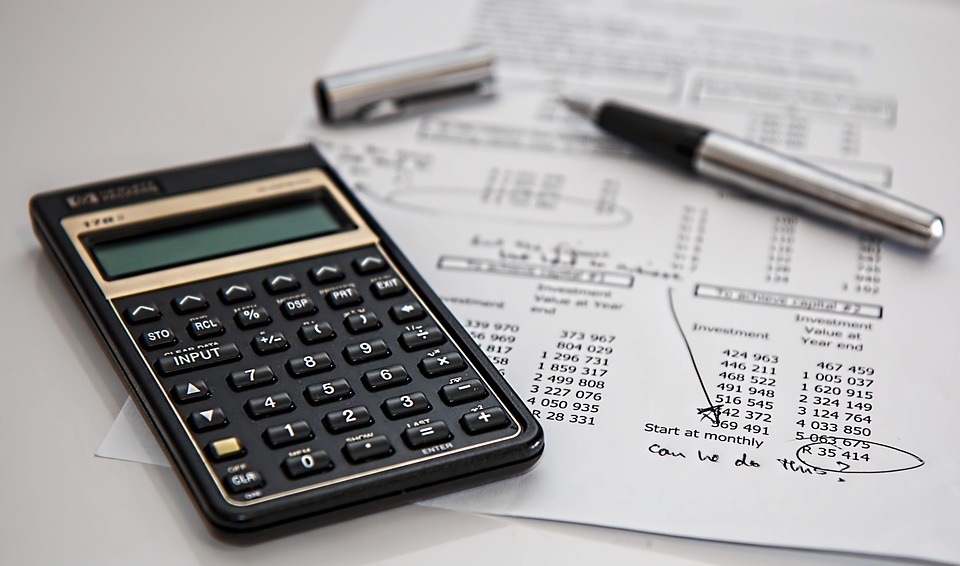Running a small business can often feel like juggling too many balls in the air. With sales to track, expenses to manage, and taxes to prepare, keeping everything organized can be challenging. But there’s a helpful tool out there that can make this easier—QuickBooks. This article will delve into how QuickBooks can assist with small business accounting, and we’ll also look at the importance of payment processing. If you’ve ever wondered how taking payments can boost your business, this guide is for you!
Understanding QuickBooks
At its core, QuickBooks is accounting software that helps small business owners manage their financial activities. It allows you to track income and expenses, send invoices, and even run payroll. Think of it as your digital financial assistant.
Imagine being able to see all your bank transactions in one place, categorizing them automatically to know where your money is going. QuickBooks makes it simple to understand your business finances without needing a degree in accounting.
The Importance of payment processing
payment processing is a crucial part of running a business. In simple terms, it’s the service that allows your customers to make payments to you, whether online, in-person, or over the phone. Why is this important?
-
Convenience for Customers: Customers prefer buying from businesses that offer multiple payment options. This means if you want to attract and keep more customers, you need to accept credit cards, digital wallets, or even direct bank transfers.
-
Faster Payments: When you have payment processing in place, transactions occur quickly. For example, a customer can swipe their card, and you receive the money almost immediately—no long waits!
-
Management Made Easy: With payment processing integrated into your accounting software like QuickBooks, you can automatically track your sales and payments, so everything is organized and easy to access.
Examples of payment processing Impact
Let’s illustrate how payment processing can help businesses:
-
A Local Coffee Shop: Imagine a coffee shop that only accepts cash. They might lose sales from customers who don’t have cash on hand. But by setting up a credit card processor, customers can pay easily, resulting in more sales.
-
E-commerce Store: An online store that offers credit card payment options can sell to more customers. If someone finds a product they like but can’t pay easily, they might abandon their cart. But convenient payment options mean more completed sales.
Key Information
- QuickBooks is accounting software that simplifies financial management for small businesses.
- payment processing enables customers to pay quickly and conveniently.
- Accepting credit cards can lead to increased sales and happier customers.
- Integrating payment processing into your accounting software makes tracking finances easier and more organized.
Why You Need payment processing
Here’s why incorporating payment processing into your business can lead to more savings and increased customer engagement.
-
Cost Efficiency: By offering electronic payments, you can save on cash handling. Cash needs to be counted, stored, and deposited. With digital payments, all of that extra work goes away, allowing you to focus on running your business instead of handling cash.
-
Attract More Customers: Many people carry only cards or use mobile wallets. By accepting various payment methods, you’re making it easier for them to shop at your business. This can translate to more customers walking through your door or visiting your website.
-
Increase Sales: Studies show that customers tend to spend more when using credit cards compared to cash. By offering payment processing, you’re likely to see higher sales amounts.
-
Improve Cash Flow: Quick access to your money through payment processing means you can reinvest in your business sooner, whether that means restocking products or investing in advertising.
Frequently Asked Questions (FAQs)
1. What is payment processing?
payment processing is a service that facilitates the transfer of funds from your customers’ accounts to yours when they make a purchase.
2. Do I need to pay fees for payment processing?
Yes, most payment processors charge a fee for each transaction. However, the extra sales and convenience often outweigh these costs.
3. Can I use payment processing if I run a small online business?
Absolutely! Many payment processors are specifically designed for e-commerce. They allow you to accept payments from customers around the world.
4. How long does it take to set up payment processing?
Setting up payment processing can be quick, often taking less than a week. Start by identifying a payment processor that suits your business needs.
5. Can I integrate payment processing with QuickBooks?
Yes! QuickBooks works with various payment processing services, allowing you to keep all your financial data in one place.
Conclusion
In the fast-paced world of small business, having the right tools can make all the difference. QuickBooks simplifies your accounting tasks, while effective payment processing can lead to increased sales and customer satisfaction.
If you want to streamline your payment process and take your business to the next level, consider getting a free quote on payment processing from Payminate.com. They can help you find the best options tailored to your needs. By investing in these tools, you’re laying the foundation for your small business’s success!