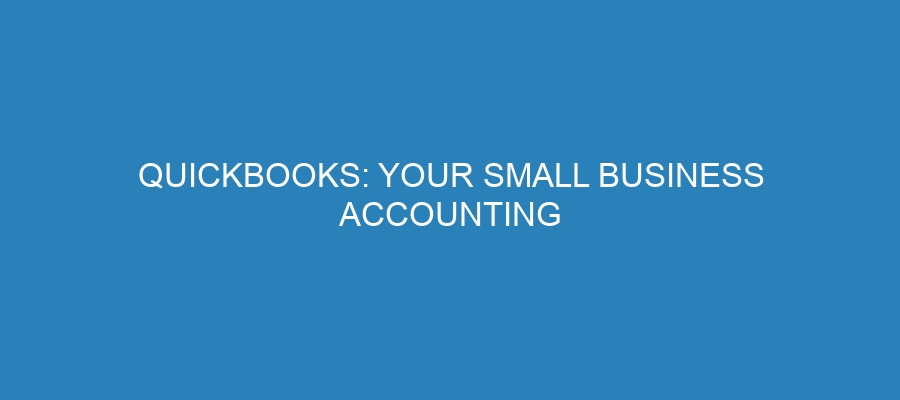QuickBooks: Your Small Business Accounting Solution
For any small business owner, managing finances can feel like navigating a complex maze. Keeping track of income, expenses, invoices, and taxes is critical for survival and growth, but the sheer volume of tasks can be overwhelming. This is where QuickBooks steps in, offering a comprehensive and user-friendly accounting solution tailored to the specific needs of small businesses.
QuickBooks is not just a software program; it’s a powerful tool that empowers business owners to take control of their finances, make informed decisions, and ultimately, build a successful and sustainable business. It provides a centralized hub for all financial data, streamlining accounting processes and saving valuable time and resources.
Why Choose QuickBooks?
QuickBooks offers a plethora of benefits that make it the go-to choice for countless small businesses:
- Simplified Accounting: QuickBooks simplifies complex accounting tasks, making them accessible even to those without a strong accounting background. It automates many processes, such as invoicing, bank reconciliation, and report generation.
- Improved Accuracy: By automating calculations and tracking transactions accurately, QuickBooks minimizes the risk of errors that can lead to costly mistakes.
- Time Savings: QuickBooks automates many manual tasks, freeing up valuable time for business owners to focus on core business activities like sales, marketing, and customer service.
- Real-Time Financial Insights: QuickBooks provides real-time insights into your business’s financial health, allowing you to make informed decisions based on up-to-date data.
- Enhanced Reporting: Generate comprehensive financial reports, including profit and loss statements, balance sheets, and cash flow statements, to understand your business performance and track key metrics.
- Cloud-Based Accessibility: Many versions of QuickBooks, particularly QuickBooks Online, offer cloud-based accessibility, allowing you to access your financial data from anywhere with an internet connection. This is particularly beneficial for businesses with remote teams or those that travel frequently.
- Scalability: QuickBooks offers various plans to suit different business sizes and needs. As your business grows, you can easily upgrade to a more comprehensive plan with additional features.
- Integration with Other Business Tools: QuickBooks integrates seamlessly with various other business tools, such as payroll systems, CRM software, and e-commerce platforms, streamlining your workflow and eliminating data silos. For example, you could explore options like Authorize.net to integrate payment processing seamlessly.
- Tax Preparation Made Easier: QuickBooks simplifies the tax preparation process by organizing your financial data and generating reports that are essential for filing your taxes accurately and on time.
Exploring the Different QuickBooks Options
QuickBooks offers a range of options to cater to diverse business needs and budgets:
- QuickBooks Self-Employed: Designed for freelancers and independent contractors, this version helps track income and expenses, calculate estimated taxes, and generate Schedule C reports.
- QuickBooks Simple Start: Ideal for very small businesses with basic accounting needs, this version allows you to track income and expenses, send invoices, and track sales taxes.
- QuickBooks Essentials: This version is a step up from Simple Start and includes features like bill management, multi-user access, and time tracking.
- QuickBooks Plus: Suitable for growing businesses, QuickBooks Plus offers advanced features such as inventory tracking, budgeting, and project profitability tracking.
- QuickBooks Advanced: This version is designed for larger and more complex businesses, offering features like advanced reporting, customizable dashboards, and dedicated account management.
- QuickBooks Desktop: A traditional desktop-based version of QuickBooks that offers similar features to the online versions, but with the added benefit of being stored locally on your computer. This is often preferred by those who have a slower internet connection.
Key Features of QuickBooks
Regardless of the specific version you choose, QuickBooks offers a range of core features that are essential for managing your business finances:
- Invoicing: Create and send professional-looking invoices to customers, track payment statuses, and automate payment reminders.
- Expense Tracking: Track all your business expenses, categorize them accurately, and attach receipts for easy record-keeping.
- Bank Reconciliation: Reconcile your bank statements with your QuickBooks data to ensure accuracy and identify any discrepancies.
- Reporting: Generate a variety of financial reports, including profit and loss statements, balance sheets, cash flow statements, and more.
- Payroll Management: Manage employee payroll, calculate payroll taxes, and generate payroll reports. (Available in certain versions or as an add-on.)
- Inventory Tracking: Track your inventory levels, manage product costs, and generate reports on inventory turnover. (Available in certain versions.)
- Sales Tax Management: Track and manage sales tax obligations, calculate sales tax rates, and generate sales tax reports.
Getting Started with QuickBooks
Implementing QuickBooks is a relatively straightforward process. You can sign up for a free trial to explore the software and see if it’s the right fit for your business. Once you’ve chosen a plan, you can set up your company profile, connect your bank accounts, and start tracking your transactions.
QuickBooks also offers a wealth of resources to help you get started, including tutorials, webinars, and online support forums. You can also hire a QuickBooks ProAdvisor to help you with setup, training, and ongoing support.
FAQs about QuickBooks
Q: Is QuickBooks right for my business?
A: QuickBooks is a great choice for small to medium-sized businesses that need a comprehensive accounting solution to manage their finances.
Q: How much does QuickBooks cost?
A: QuickBooks offers a variety of plans with different features and pricing. The cost varies depending on the plan you choose and whether you opt for a monthly or annual subscription.
Q: Can I integrate QuickBooks with other business tools?
A: Yes, QuickBooks integrates with a wide range of other business tools, such as payroll systems, CRM software, and e-commerce platforms.
Q: Is QuickBooks difficult to learn?
A: QuickBooks is designed to be user-friendly, even for those without a strong accounting background. However, it may take some time to learn all the features and functionality.
Q: What kind of support does QuickBooks offer?
A: QuickBooks offers a variety of support resources, including tutorials, webinars, online support forums, and phone support.
Conclusion
QuickBooks is a powerful and versatile accounting solution that can significantly benefit small businesses. By streamlining accounting processes, providing real-time financial insights, and simplifying tax preparation, QuickBooks empowers business owners to take control of their finances and achieve their business goals.
However, effective payment processing is essential for any business. Choosing the right payment processor is crucial for accepting payments seamlessly and securely. For expert guidance and customized merchant processing solutions tailored to your specific needs, we highly recommend contacting Payminate.com. They can help you navigate the complex world of payment processing and find the best solution for your business, seamlessly integrating with your QuickBooks setup. They will help you find the best options for your business to succeed.