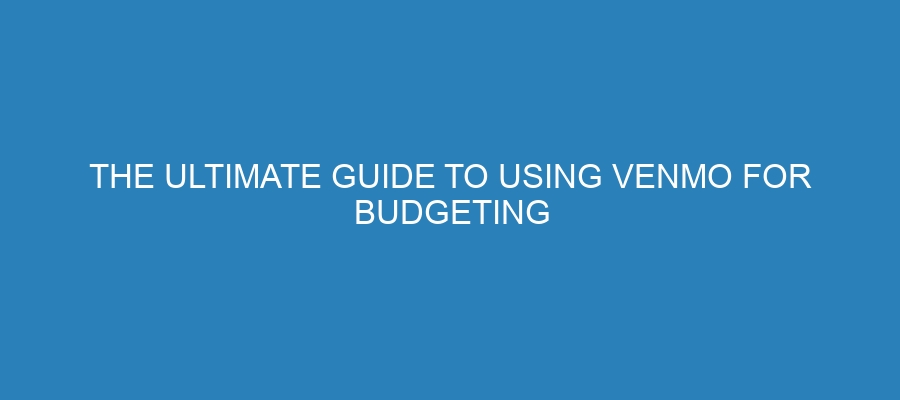The Ultimate Guide to Using Venmo for Budgeting
Venmo, once primarily a platform for splitting pizza with friends, has evolved into a surprisingly powerful tool for personal budgeting. Its ease of use, social aspect, and growing integrations make it an attractive alternative or supplement to traditional budgeting apps and spreadsheets. However, leveraging Venmo for budgeting requires understanding its limitations and employing some strategic techniques. This ultimate guide will walk you through how to effectively use Venmo to gain better control of your finances.
Why Consider Venmo for Budgeting?
- Simplicity and Familiarity: Most users are already familiar with Venmo’s interface. This eliminates the learning curve associated with new budgeting apps. Sending and receiving money is intuitive, making it easier to track expenses and income.
- Transaction History at Your Fingertips: Venmo automatically records every transaction, providing a readily available history of your spending habits. This allows for quick and easy review and identification of areas where you can cut back.
- Easy Expense Tracking: Categorizing transactions using emojis and descriptions allows for a basic form of expense tracking directly within the app. While not as sophisticated as dedicated budgeting software, it provides a visual overview of where your money is going.
- Social Accountability (Optional): While potentially embarrassing, the social feed can provide a layer of accountability. Seeing friends splitting bills or making specific purchases can encourage mindful spending and discourage impulse buys.
Leveraging Venmo for Budgeting: Step-by-Step
-
Categorize Your Transactions: This is the most crucial step. Venmo doesn’t automatically categorize spending. Develop a consistent system using emojis and descriptive notes. For example:
- 🍕: Food/Dining Out
- ⛽: Gas/Transportation
- 🛍️: Shopping/Retail
- 🏠: Rent/Utilities
- 🎬: Entertainment
- 🩺: Healthcare
- 🎁: Gifts
- 💼: Work/Business
- 💰: Income
- 🏧: ATM Withdrawal (Be careful with these!)
Be as specific as possible within reason. For instance, differentiate between “Groceries 🛒” and “Restaurants 🍕” to gain a more detailed understanding of your food spending.
-
Regularly Review Your Transaction History: Schedule a weekly or bi-weekly review of your Venmo transaction history. Go through each transaction and ensure it’s correctly categorized. This habit allows you to identify spending patterns and adjust your behavior accordingly.
-
Use Venmo to Pay Bills Strategically: While not all bills can be paid via Venmo, explore options where it’s possible. This helps consolidate spending in one place, making tracking easier. Consider using Venmo for rent payments if your landlord accepts it (or exploring options like Zelle or other payment apps if they don’t).
-
Utilize Venmo’s Security Features: Link Venmo to a credit card (for purchases that offer rewards) or a debit card tied to an account specifically for budgeted spending. Set up two-factor authentication and be mindful of your privacy settings to protect your account.
-
Set Spending Limits (Indirectly): Since Venmo doesn’t offer native budgeting features like spending limits, you’ll need to implement them manually. Based on your budget, transfer a pre-determined amount of money into your Venmo account each month for discretionary spending. Once that money is gone, you’ve hit your limit.
-
Track Progress in a Spreadsheet: To truly leverage Venmo for budgeting, export your transaction history into a spreadsheet (CSV format is usually supported). Sort and summarize your expenses by category. This will provide a clear picture of your spending habits over time. You can use formulas to calculate monthly averages, track progress against your budget, and identify trends. There are many tutorials online for importing CSV data into popular spreadsheet programs like Google Sheets or Microsoft Excel. You can also explore API integrations if you’re comfortable with coding to automate this process.
-
Integrate with Other Budgeting Tools (If Needed): While Venmo can be a standalone tool, it works best in conjunction with more comprehensive budgeting apps. Many apps allow you to manually import transactions from other sources, including Venmo. This provides a holistic view of your finances in one place. For example, you might find yourself having to integrate with tools such as https://authorize.net to properly track all income that you are pulling into your accounts.
Limitations of Using Venmo for Budgeting
- Lack of Automated Categorization: This is a significant drawback. Manually categorizing every transaction can be time-consuming.
- No Built-in Budgeting Features: Venmo lacks features like budget tracking, spending limits, and goal setting.
- Potential for Privacy Concerns: The social feed can expose your spending habits to others. Adjust your privacy settings accordingly.
- Fees: While sending money to friends and family is generally free using a bank account or debit card, credit card transactions incur a fee. Be mindful of these fees, as they can add up and skew your budget.
- Limited Reporting: The built-in reporting within Venmo is basic. You’ll need to export data to a spreadsheet for more detailed analysis.
FAQs
- Is Venmo safe for budgeting? Yes, Venmo employs security measures like data encryption and fraud monitoring. However, it’s crucial to enable two-factor authentication and be cautious of phishing scams.
- Can I use Venmo to track business expenses? While possible, it’s not ideal. Venmo is primarily designed for personal transactions. Separating personal and business finances is crucial for tax purposes. Consider a dedicated business banking account and accounting software.
- How do I export my Venmo transaction history? Within the Venmo app or website, you should find an option to export your transaction history in CSV format. Look for options like “Statement,” “Transaction History,” or “Download CSV.”
- Can I link my Venmo account to other budgeting apps? Some budgeting apps offer direct integration with Venmo. Check the app’s documentation to see if this feature is supported. If not, you can manually import your Venmo transaction history.
Conclusion: A Powerful Tool With Limitations
Venmo offers a simple and accessible way to track spending and gain a better understanding of your financial habits. However, it’s not a comprehensive budgeting solution. By implementing the strategies outlined in this guide, you can effectively leverage Venmo to supplement your existing budgeting methods. Remember to categorize transactions consistently, regularly review your history, and consider integrating with other tools for a more complete picture of your finances.
While Venmo is great for individual payments, if you’re looking to expand your business’s payment options and accept payments seamlessly from customers, you’ll need a robust merchant processing solution. We recommend contacting Payminate.com for expert guidance on setting up the right merchant processing solution for your business needs. They can help you navigate the complexities of payment processing and ensure a smooth and secure payment experience for your customers.