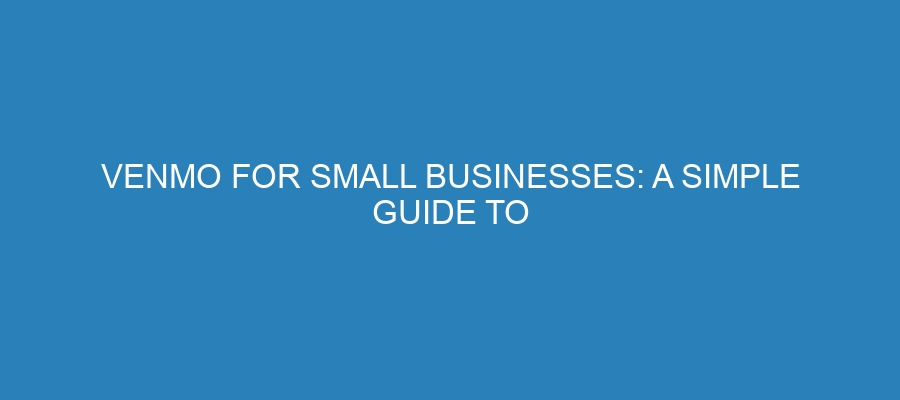Venmo for Small Businesses: A Simple Guide to Getting Started
In today’s fast-paced world, customers demand convenience. This extends beyond just your product or service to encompass the payment process itself. While traditional methods like cash and credit cards remain relevant, offering a wider range of options can significantly enhance the customer experience and boost your sales. Enter Venmo: a popular mobile payment app that’s quickly becoming a viable option for small businesses looking to modernize their transactions.
While primarily known for its peer-to-peer (P2P) transactions, Venmo can be a surprisingly effective tool for small businesses. This guide will walk you through the process of getting started with Venmo for your business, highlighting the benefits, potential drawbacks, and best practices to ensure a smooth and secure payment experience.
Understanding Venmo for Business
Unlike personal Venmo accounts, a Venmo Business Profile is specifically designed for business transactions. It allows you to:
- Accept payments from customers: Customers can pay you directly from their Venmo accounts.
- Build your brand: Your business profile allows you to showcase your logo, description, and services.
- Track your transactions: Venmo for Business offers detailed transaction history for easy record-keeping.
- Offer contactless payment options: Especially relevant in a post-pandemic world, Venmo allows for hygienic and convenient transactions.
Benefits of Using Venmo for Your Small Business
- Increased Convenience: Many customers already have and use Venmo. Offering it as a payment option taps into an existing network and simplifies the payment process for them.
- Lower Transaction Fees (Potentially): Compared to some credit card processing fees, Venmo’s transaction fees can be competitive, especially for smaller transactions.
- Faster Payments: Funds are typically available in your Venmo account quickly, improving your cash flow.
- Enhanced Customer Experience: Offering multiple payment options shows customers you’re adaptable and focused on their convenience.
- Tap into a Younger Demographic: Venmo is particularly popular among younger generations, allowing you to reach a broader customer base.
- Easy Setup: Creating a Venmo Business Profile is relatively straightforward and doesn’t require extensive technical knowledge.
Setting Up Your Venmo Business Profile: A Step-by-Step Guide
- Download the Venmo App (if you don’t already have it): Available for both iOS and Android devices.
- Create a Personal Venmo Account (if you don’t already have one): You’ll need a personal account to create a business profile.
- Switch to a Business Profile: In the Venmo app, navigate to your settings and look for the option to “Create a Business Profile.”
- Enter Your Business Information: Fill in all the required details, including your business name, description, logo, and category. Be accurate and provide compelling information about your business.
- Link Your Bank Account: This is crucial for receiving payments. Ensure your bank account details are correct.
- Verify Your Identity: Venmo will require you to verify your identity for security purposes. This may involve providing your Social Security number or Employer Identification Number (EIN).
- Review and Submit: Double-check all the information you’ve entered and submit your application.
- Start Accepting Payments: Once your profile is approved, you can start accepting payments from customers. You can share your Venmo Business Profile QR code or username for easy payment access.
Best Practices for Using Venmo for Business
- Clearly Display Your Venmo Information: Make sure your Venmo Business Profile QR code or username is prominently displayed at your point of sale, on your website, and on any marketing materials.
- Train Your Staff: If you have employees, ensure they are familiar with the Venmo payment process and can assist customers.
- Be Transparent About Fees: While Venmo’s fees are generally competitive, be transparent with your customers about any potential surcharges, if applicable.
- Track Your Transactions Carefully: Use Venmo’s transaction history to monitor your payments and reconcile your accounts.
- Offer Receipts: Provide customers with receipts for their Venmo payments, either digitally or in print.
- Prioritize Security: Encourage customers to enable two-factor authentication on their Venmo accounts and be cautious about suspicious activity.
Potential Drawbacks of Using Venmo for Business
- Limited Features: Compared to dedicated merchant processing solutions, Venmo offers fewer features, such as advanced reporting and fraud protection.
- Transaction Limits: Venmo has daily and weekly transaction limits, which may be a concern for businesses with high-volume sales.
- Dependence on Mobile Devices: Venmo relies on mobile devices, which can be a limitation if you don’t have a reliable internet connection or if your device malfunctions.
- Potential for Chargebacks: While less common than with credit cards, chargebacks are still possible with Venmo transactions.
Integrating Venmo with Other Payment Systems
For businesses looking for a more comprehensive solution, integrating Venmo with other payment systems is an option. Some payment gateways, such as Authorize.Net, offer Venmo integration, allowing you to manage all your payment methods in one place. This can simplify your accounting and reporting processes.
FAQs
- What are Venmo’s transaction fees for businesses? Venmo typically charges a fee of 1.9% + $0.10 per transaction for businesses. Always check the latest fee schedule on Venmo’s website.
- Can I use my personal Venmo account for business transactions? No. Using a personal Venmo account for business transactions violates Venmo’s terms of service. You need to create a separate Venmo Business Profile.
- How do I transfer money from my Venmo Business Profile to my bank account? You can easily transfer funds from your Venmo account to your linked bank account through the app. Transfers typically take 1-3 business days.
- Is Venmo safe for business transactions? Venmo employs various security measures to protect your account and transactions. However, it’s important to follow best practices, such as enabling two-factor authentication and being cautious about suspicious activity.
- Can I accept Venmo payments online? Yes, if you integrate Venmo with a payment gateway that supports online Venmo payments.
Conclusion
Venmo can be a valuable addition to your small business’s payment options, offering convenience for both you and your customers. By understanding the benefits, drawbacks, and best practices outlined in this guide, you can effectively leverage Venmo to streamline your transactions and enhance your customer experience.
However, Venmo is not always the best solution for every business. If you require a more robust and feature-rich payment processing system with advanced reporting, fraud protection, and seamless integration with your existing business tools, consider exploring other merchant processing options.
For personalized guidance and support in finding the best payment processing solution for your business, we recommend contacting Payminate.com. They can help you navigate the complexities of merchant processing and find the perfect fit for your specific needs.